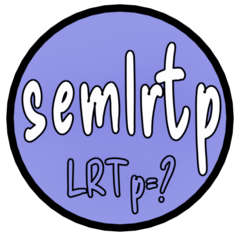Introduction
This article illustrates how to use semlrtp to
compute LRT p-values for selected free parameters in a model
fitted by lavaan.
These are the packages needed for this illustration:
LRT p-Values
What we called the LRT p-value of a parameter is simply the
p-value of the likelihood ratio test (LRT, a.k.a.
difference test) comparing the fitted model with the model with this
parameter fixed to zero. It is not new but we are not aware of packages
using it as the default p-value in testing model parameters.
The package semlrtp is
developed to facilitate the use of this p-value.
Basic Workflow
Data
This is the sample dataset from the package, with 16 variables and a group variable:
data(data_sem16)
print(head(data_sem16), digits = 2)
#> x1 x2 x3 x4 x5 x6 x7 x8 x9 x10 x11 x12
#> 1 1.00 -1.43 0.45 -0.67 -0.044 -1.316 -0.52 -0.35 -1.01 1.40 -0.22 -1.879
#> 2 0.07 -0.45 1.85 -0.68 0.524 -0.172 0.52 -2.46 -0.34 -0.20 -0.55 -0.948
#> 3 0.95 0.24 0.07 0.69 -0.726 0.164 -0.55 -0.69 -1.36 0.36 0.16 0.758
#> 4 0.28 0.92 0.29 -0.93 -1.516 -0.047 -0.37 0.69 0.38 0.19 0.21 1.089
#> 5 -2.10 -0.55 -1.22 -1.57 -0.886 1.405 1.28 1.00 -1.74 -0.96 -1.51 -0.062
#> 6 1.01 1.05 0.93 0.70 -0.380 1.513 -1.97 1.44 2.42 1.45 0.60 0.521
#> x13 x14 x15 x16 group
#> 1 -0.110 -0.89 0.572 0.093 gamma
#> 2 -0.036 -1.65 0.142 -0.506 gamma
#> 3 -0.562 -0.53 0.508 1.549 gamma
#> 4 -0.885 0.93 -0.824 2.374 gamma
#> 5 0.076 1.16 -0.011 0.491 gamma
#> 6 0.830 0.45 1.886 1.489 gammaModel
This is a model to be fitted, with four latent factors, and a structural model for the factors:
mod <-
"
f1 =~ x1 + x2 + x3
f2 =~ x5 + x6 + x7
f3 =~ x9 + x10 + x11
f4 =~ x13 + x14 + x15
f3 ~ f1 + f2
f4 ~ f3
"We first fit a model to the whole sample:
fit <- sem(mod,
data_sem16)LRT p-Values For Selected Parameters
If we use the default settings, we can compute the LRT
p-values just by calling lrtp() on the
lavann output.
By default, LRT p-values will be computed only for
regression paths ("~") and covariances ("~~"),
excluding variances and error covariances.
fit_lrtp <- lrtp(fit)By default, the output will be printed in lavaan style,
and only parameters with LRT p-values are printed:
fit_lrtp
#>
#> Parameter Estimates:
#>
#> Standard errors Standard
#> Information Expected
#> Information saturated (h1) model Structured
#>
#> Regressions:
#> Estimate Std.Err Chisq LRTp
#> f3 ~
#> f1 0.656 0.191 13.381 0.000
#> f2 0.347 0.179 4.016 0.045
#> f4 ~
#> f3 0.602 0.131 44.155 0.000
#>
#> Covariances:
#> Estimate Std.Err Chisq LRTp
#> f1 ~~
#> f2 0.099 0.039 9.729 0.002The column Chisq shows the
difference of the likelihood ratio test when a parameter is fixed to
zero.
The column LRTp shows the LRT p-value.
How LRT p-Values Are Computed
It can be verified that the LRT p-value of a parameter is the likelihood ratio test (LRT) p-value (a.k.a. the difference test) when this parameter is fitted to zero.
For example, we fix the path from f2 to f3
to zero and then do an LR test:
mod_f3_f2 <-
"
f1 =~ x1 + x2 + x3
f2 =~ x5 + x6 + x7
f3 =~ x9 + x10 + x11
f4 =~ x13 + x14 + x15
f3 ~ f1 + 0*f2
f4 ~ f3
"
fit_f3_f2 <- sem(mod_f3_f2,
data_sem16)
lavTestLRT(fit_f3_f2,
fit)
#>
#> Chi-Squared Difference Test
#>
#> Df AIC BIC Chisq Chisq diff RMSEA Df diff Pr(>Chisq)
#> fit 50 12206 12313 41.183
#> fit_f3_f2 51 12208 12311 45.199 4.016 0.094743 1 0.04507 *
#> ---
#> Signif. codes: 0 '***' 0.001 '**' 0.01 '*' 0.05 '.' 0.1 ' ' 1Unlike the original p-value of this path, 0.052, the LRT
p-value is 0.045, suggesting that the path from f2
to f2 is significant.
Why LRT p-Value
The example above illustrates the importance of the LRT
p-value. The usual p-values in lavaan
(and many other SEM programs) are Wald-based p-values. The
Wald-based p-value is an approximation of the LRT p-value when
a parameter is fixed to zero. It is an approximation and so can be
different from the LRT p-value. Moreover, they may also depend
on the parameterization (Gonzalez & Griffin,
2001).
For example, we can fit the same model by changing the indicators being fixed to 1.
mod2 <-
"
f1 =~ x2 + x1 + x3
f2 =~ x7 + x5 + x6
f3 =~ x11 + x9 + x10
f4 =~ x14 + x13 + x15
f3 ~ f1 + f2
f4 ~ f3
"
fit2 <- sem(mod2,
data_sem16)This model and the previous one have exactly identical model fit, as expected:
fitMeasures(fit, c("chisq", "df"))
#> chisq df
#> 41.183 50.000
fitMeasures(fit2, c("chisq", "df"))
#> chisq df
#> 41.183 50.000This is the parameter estimates with Wald p-values (only those for the regression paths are displayed)
parameterEstimates(fit2,
output = "text")#> Regressions:
#> Estimate Std.Err z-value P(>|z|) ci.lower ci.upper
#> f3 ~
#> f1 0.714 0.220 3.239 0.001 0.282 1.146
#> f2 0.505 0.276 1.828 0.067 -0.036 1.047
#> f4 ~
#> f3 0.683 0.148 4.599 0.000 0.392 0.974The Wald p-value is 0.067, even larger than 0.052 in the original model.
However, the LRT p-values are the same:
fit2_lrtp <- lrtp(fit2)
fit2_lrtp
#>
#> Parameter Estimates:
#>
#> Standard errors Standard
#> Information Expected
#> Information saturated (h1) model Structured
#>
#> Regressions:
#> Estimate Std.Err Chisq LRTp
#> f3 ~
#> f1 0.714 0.220 13.381 0.000
#> f2 0.505 0.276 4.016 0.045
#> f4 ~
#> f3 0.683 0.148 44.155 0.000
#>
#> Covariances:
#> Estimate Std.Err Chisq LRTp
#> f1 ~~
#> f2 0.053 0.024 9.729 0.002It is because LRT p-value is invariant to parameterization.
Limitations
Because LRT p-value are computed by fixing a parameter to
zero, there are parameter for which the LRT p-value cannot be
computed. For example, suppose we request LRT p-values for
factor loadings using the argument op:
fit_lrtp_loadings <- lrtp(fit,
op = "=~")
fit_lrtp_loadings
#>
#> Parameter Estimates:
#>
#> Standard errors Standard
#> Information Expected
#> Information saturated (h1) model Structured
#>
#> Latent Variables:
#> Estimate Std.Err Chisq LRTp
#> f1 =~
#> x2 0.844 0.206 27.682 0.000
#> x3 1.145 0.255 54.842 0.000
#> f2 =~
#> x6 1.127 0.331 33.687 0.000
#> x7 0.630 0.207 13.364 0.000
#> f3 =~
#> x10 0.823 0.143 50.232 0.000
#> x11 0.918 0.151 60.791 0.000
#> f4 =~
#> x14 1.043 0.240 40.668 0.000
#> x15 0.475 0.152 12.393 0.000As shown above, LRT p-values are not computed for indicators with loadings fixed to zero.
Further Information
Please refer to the help page of lrtp() for other
arguments, and the print method of lrtp() output
(print.lrtp()) for options in printing.